Not recognizing processor
Not recognizing processor
I just got a new Dell Inspiron 5593 it uses the i5-1035 processor with Windows 10 OS. It does not recognize the processor. What can be done?
- The Coolest
- Site Admin

- Posts: 3379
- Joined: Tue Feb 18, 2003 7:48 pm
- Location: Tel Aviv, Israel
- Contact:
Re: Not recognizing processor
Click Tools then register dump. Attach the created file to a post, and it'll be added in a future update.
Main rig:
AMD Ryzen 9 5950X (True Spirit 140 Direct) / Mobo: Asrock Fatal1ty X470 / EVO 970 500GB + WD Blue 250GB + HDD / GPU: Dell RX 570 4GB / Mem: 2x16GB DDR4-3200 G.Skill 32GTZKW TridentZ - 32GB total / PSU: Seasonic Prime Ultra Gold 650W
NAS:
Core i7 2600K 3.4GHz @ 4.3GHz (Scythe Mugen2) / Mobo: Biostar TP67XE / 2x Inland Pro 120GB + HDDs / GPU: ATi Mach64 VT2 / Mem: 4x4GB DDR3-1600 G.Skill 8GBXL RipJawsX - 16GB total / PSU: Seasonic S12II 620W.
Secondary rigs:
Core i3 7130U / MiniPC / SanDisk SDSSDP-128G / GPU: Intel HD 620 / Mem: 1x8GB DDR3L-1600
Xeon X3430 2.40GHz @ 3.06GHz or Core i3 540 3.06GHz @ 4.0GHz (Freezer 7 Pro) / Mobo: MSI H55M-ED55 / PNY CS1111 240GB / GPU: ATI FirePro V3800 / Mem: 4x2GB DDR3-1600 G.Skill 4GBRL RipJaws - 8GB total / PSU: Seasonic S12II 620W
AMD Phenom II X4 B93 / Mobo: ASUS M2A-VM / GPU: ATI Radeon Xpress X1250 / Crucial M4 120GB / Mem: 2x2GB DDR2-800 - 4GB total / PSU: Antec 380W.
Core Temp - Accurate temperature monitor for Intel's Core/Core 2 and AMD64 processors
AMD Ryzen 9 5950X (True Spirit 140 Direct) / Mobo: Asrock Fatal1ty X470 / EVO 970 500GB + WD Blue 250GB + HDD / GPU: Dell RX 570 4GB / Mem: 2x16GB DDR4-3200 G.Skill 32GTZKW TridentZ - 32GB total / PSU: Seasonic Prime Ultra Gold 650W
NAS:
Core i7 2600K 3.4GHz @ 4.3GHz (Scythe Mugen2) / Mobo: Biostar TP67XE / 2x Inland Pro 120GB + HDDs / GPU: ATi Mach64 VT2 / Mem: 4x4GB DDR3-1600 G.Skill 8GBXL RipJawsX - 16GB total / PSU: Seasonic S12II 620W.
Secondary rigs:
Core i3 7130U / MiniPC / SanDisk SDSSDP-128G / GPU: Intel HD 620 / Mem: 1x8GB DDR3L-1600
Xeon X3430 2.40GHz @ 3.06GHz or Core i3 540 3.06GHz @ 4.0GHz (Freezer 7 Pro) / Mobo: MSI H55M-ED55 / PNY CS1111 240GB / GPU: ATI FirePro V3800 / Mem: 4x2GB DDR3-1600 G.Skill 4GBRL RipJaws - 8GB total / PSU: Seasonic S12II 620W
AMD Phenom II X4 B93 / Mobo: ASUS M2A-VM / GPU: ATI Radeon Xpress X1250 / Crucial M4 120GB / Mem: 2x2GB DDR2-800 - 4GB total / PSU: Antec 380W.
Core Temp - Accurate temperature monitor for Intel's Core/Core 2 and AMD64 processors
Re: Not recognizing processor
I don't know what I'm missing but I'm unable to attach the register dump.
Re: Not recognizing processor
Here is how - please see my screenshot!  You click the Attachments button first, which is below the textbox of you reply, and then click the small Add files button:
You click the Attachments button first, which is below the textbox of you reply, and then click the small Add files button:
https://s.mail.ru/BwuU/ZU2kR8NKP
IF you cannot open the Cloud.Mail.Ru link/image somehow, here it is in my Dropbox too:
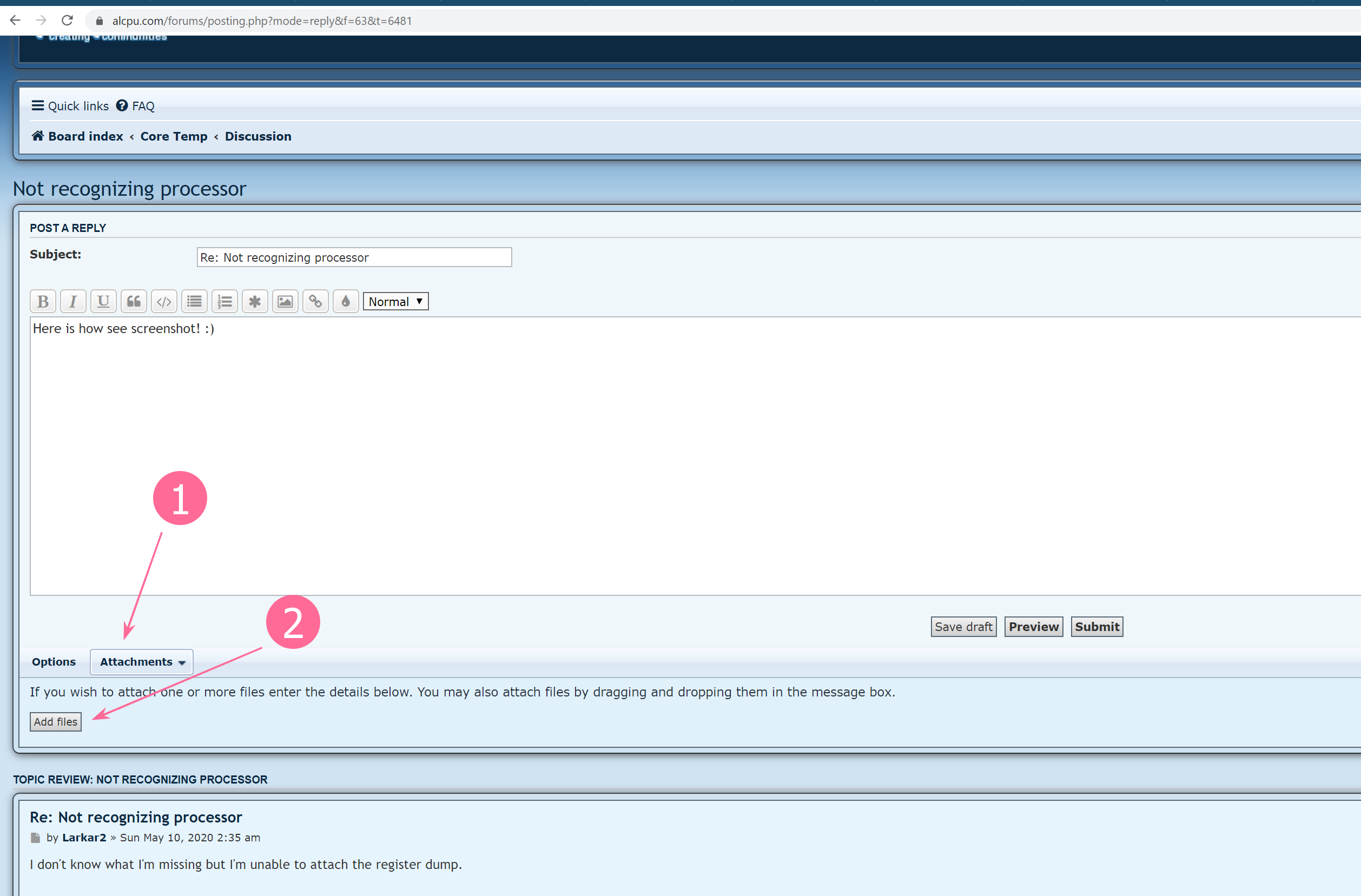
EDIT: OKay, hang on here a second! I tried to use this feature now, and could not - nothing can be attached, seems it is broken!
The Coolest, can you please check?
https://s.mail.ru/BwuU/ZU2kR8NKP
IF you cannot open the Cloud.Mail.Ru link/image somehow, here it is in my Dropbox too:
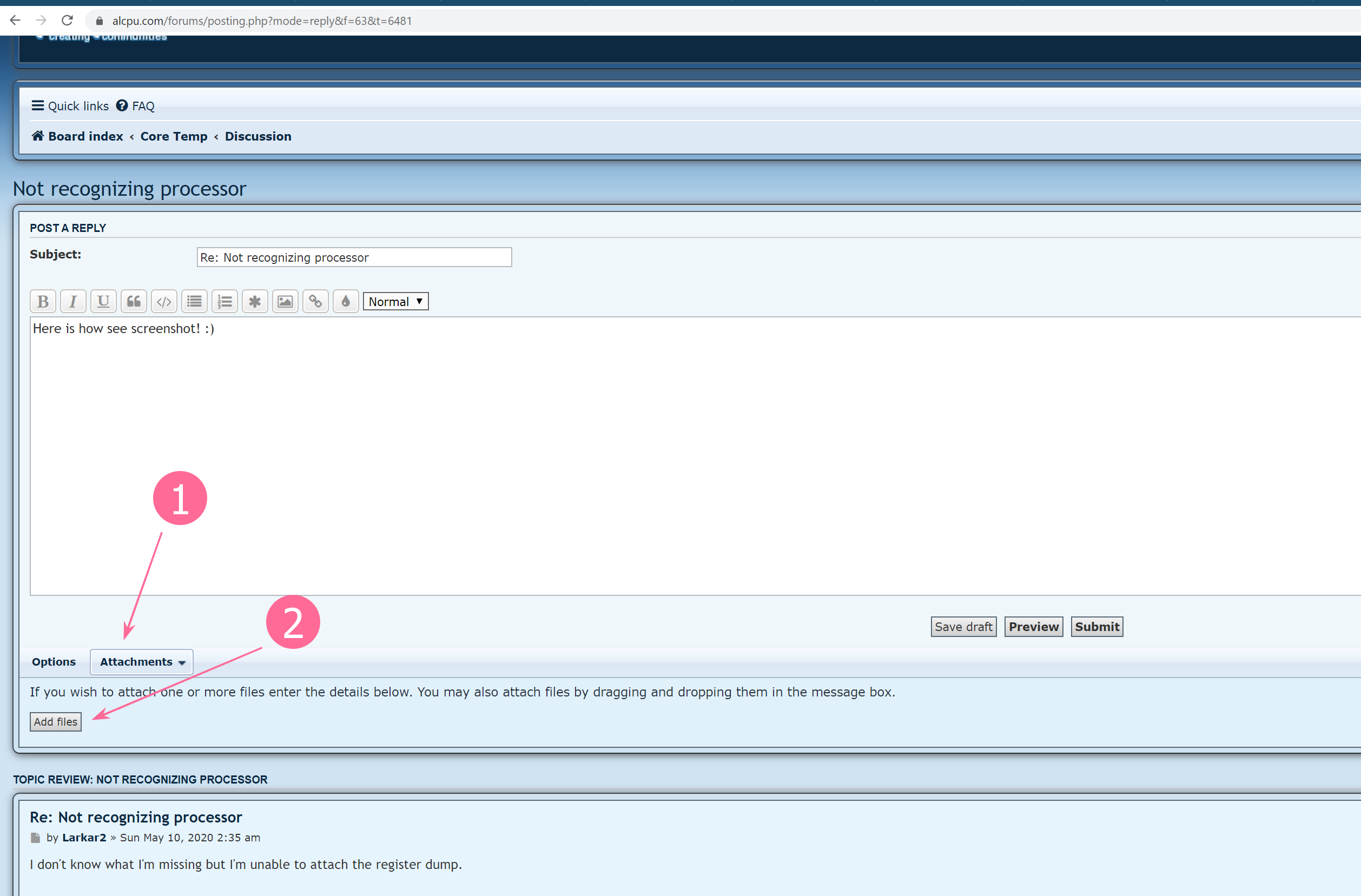
EDIT: OKay, hang on here a second! I tried to use this feature now, and could not - nothing can be attached, seems it is broken!
The Coolest, can you please check?
Re: Not recognizing processor
Larkar2 - for now, it may be easiest to avoid the forum attachments function. 
Just upload the file to one of these free file sharing websites, and give the link here in your reply:
* https://send.firefox.com/
* http://www.tinyupload.com/
OR if you use any Cloud service, such as Dropbox, Box, MS OneDrive, Google Drive/etc, you can upload there and give the link here.
Just upload the file to one of these free file sharing websites, and give the link here in your reply:
* https://send.firefox.com/
* http://www.tinyupload.com/
OR if you use any Cloud service, such as Dropbox, Box, MS OneDrive, Google Drive/etc, you can upload there and give the link here.
- The Coolest
- Site Admin

- Posts: 3379
- Joined: Tue Feb 18, 2003 7:48 pm
- Location: Tel Aviv, Israel
- Contact:
Re: Not recognizing processor
Yup, looks like it's broken. Not sure what's up with it.
Main rig:
AMD Ryzen 9 5950X (True Spirit 140 Direct) / Mobo: Asrock Fatal1ty X470 / EVO 970 500GB + WD Blue 250GB + HDD / GPU: Dell RX 570 4GB / Mem: 2x16GB DDR4-3200 G.Skill 32GTZKW TridentZ - 32GB total / PSU: Seasonic Prime Ultra Gold 650W
NAS:
Core i7 2600K 3.4GHz @ 4.3GHz (Scythe Mugen2) / Mobo: Biostar TP67XE / 2x Inland Pro 120GB + HDDs / GPU: ATi Mach64 VT2 / Mem: 4x4GB DDR3-1600 G.Skill 8GBXL RipJawsX - 16GB total / PSU: Seasonic S12II 620W.
Secondary rigs:
Core i3 7130U / MiniPC / SanDisk SDSSDP-128G / GPU: Intel HD 620 / Mem: 1x8GB DDR3L-1600
Xeon X3430 2.40GHz @ 3.06GHz or Core i3 540 3.06GHz @ 4.0GHz (Freezer 7 Pro) / Mobo: MSI H55M-ED55 / PNY CS1111 240GB / GPU: ATI FirePro V3800 / Mem: 4x2GB DDR3-1600 G.Skill 4GBRL RipJaws - 8GB total / PSU: Seasonic S12II 620W
AMD Phenom II X4 B93 / Mobo: ASUS M2A-VM / GPU: ATI Radeon Xpress X1250 / Crucial M4 120GB / Mem: 2x2GB DDR2-800 - 4GB total / PSU: Antec 380W.
Core Temp - Accurate temperature monitor for Intel's Core/Core 2 and AMD64 processors
AMD Ryzen 9 5950X (True Spirit 140 Direct) / Mobo: Asrock Fatal1ty X470 / EVO 970 500GB + WD Blue 250GB + HDD / GPU: Dell RX 570 4GB / Mem: 2x16GB DDR4-3200 G.Skill 32GTZKW TridentZ - 32GB total / PSU: Seasonic Prime Ultra Gold 650W
NAS:
Core i7 2600K 3.4GHz @ 4.3GHz (Scythe Mugen2) / Mobo: Biostar TP67XE / 2x Inland Pro 120GB + HDDs / GPU: ATi Mach64 VT2 / Mem: 4x4GB DDR3-1600 G.Skill 8GBXL RipJawsX - 16GB total / PSU: Seasonic S12II 620W.
Secondary rigs:
Core i3 7130U / MiniPC / SanDisk SDSSDP-128G / GPU: Intel HD 620 / Mem: 1x8GB DDR3L-1600
Xeon X3430 2.40GHz @ 3.06GHz or Core i3 540 3.06GHz @ 4.0GHz (Freezer 7 Pro) / Mobo: MSI H55M-ED55 / PNY CS1111 240GB / GPU: ATI FirePro V3800 / Mem: 4x2GB DDR3-1600 G.Skill 4GBRL RipJaws - 8GB total / PSU: Seasonic S12II 620W
AMD Phenom II X4 B93 / Mobo: ASUS M2A-VM / GPU: ATI Radeon Xpress X1250 / Crucial M4 120GB / Mem: 2x2GB DDR2-800 - 4GB total / PSU: Antec 380W.
Core Temp - Accurate temperature monitor for Intel's Core/Core 2 and AMD64 processors
Re: Not recognizing processor
Thanks for confirming.The Coolest wrote: ↑Tue May 19, 2020 9:55 pm Yup, looks like it's broken. Not sure what's up with it.
EDITED (Wed, May 20th): Also, check out this thread of mine:
Attachments do not work?
viewtopic.php?f=66&t=6490
- The Coolest
- Site Admin

- Posts: 3379
- Joined: Tue Feb 18, 2003 7:48 pm
- Location: Tel Aviv, Israel
- Contact:
Re: Not recognizing processor
Just a heads up, attachments are now fixed.
Main rig:
AMD Ryzen 9 5950X (True Spirit 140 Direct) / Mobo: Asrock Fatal1ty X470 / EVO 970 500GB + WD Blue 250GB + HDD / GPU: Dell RX 570 4GB / Mem: 2x16GB DDR4-3200 G.Skill 32GTZKW TridentZ - 32GB total / PSU: Seasonic Prime Ultra Gold 650W
NAS:
Core i7 2600K 3.4GHz @ 4.3GHz (Scythe Mugen2) / Mobo: Biostar TP67XE / 2x Inland Pro 120GB + HDDs / GPU: ATi Mach64 VT2 / Mem: 4x4GB DDR3-1600 G.Skill 8GBXL RipJawsX - 16GB total / PSU: Seasonic S12II 620W.
Secondary rigs:
Core i3 7130U / MiniPC / SanDisk SDSSDP-128G / GPU: Intel HD 620 / Mem: 1x8GB DDR3L-1600
Xeon X3430 2.40GHz @ 3.06GHz or Core i3 540 3.06GHz @ 4.0GHz (Freezer 7 Pro) / Mobo: MSI H55M-ED55 / PNY CS1111 240GB / GPU: ATI FirePro V3800 / Mem: 4x2GB DDR3-1600 G.Skill 4GBRL RipJaws - 8GB total / PSU: Seasonic S12II 620W
AMD Phenom II X4 B93 / Mobo: ASUS M2A-VM / GPU: ATI Radeon Xpress X1250 / Crucial M4 120GB / Mem: 2x2GB DDR2-800 - 4GB total / PSU: Antec 380W.
Core Temp - Accurate temperature monitor for Intel's Core/Core 2 and AMD64 processors
AMD Ryzen 9 5950X (True Spirit 140 Direct) / Mobo: Asrock Fatal1ty X470 / EVO 970 500GB + WD Blue 250GB + HDD / GPU: Dell RX 570 4GB / Mem: 2x16GB DDR4-3200 G.Skill 32GTZKW TridentZ - 32GB total / PSU: Seasonic Prime Ultra Gold 650W
NAS:
Core i7 2600K 3.4GHz @ 4.3GHz (Scythe Mugen2) / Mobo: Biostar TP67XE / 2x Inland Pro 120GB + HDDs / GPU: ATi Mach64 VT2 / Mem: 4x4GB DDR3-1600 G.Skill 8GBXL RipJawsX - 16GB total / PSU: Seasonic S12II 620W.
Secondary rigs:
Core i3 7130U / MiniPC / SanDisk SDSSDP-128G / GPU: Intel HD 620 / Mem: 1x8GB DDR3L-1600
Xeon X3430 2.40GHz @ 3.06GHz or Core i3 540 3.06GHz @ 4.0GHz (Freezer 7 Pro) / Mobo: MSI H55M-ED55 / PNY CS1111 240GB / GPU: ATI FirePro V3800 / Mem: 4x2GB DDR3-1600 G.Skill 4GBRL RipJaws - 8GB total / PSU: Seasonic S12II 620W
AMD Phenom II X4 B93 / Mobo: ASUS M2A-VM / GPU: ATI Radeon Xpress X1250 / Crucial M4 120GB / Mem: 2x2GB DDR2-800 - 4GB total / PSU: Antec 380W.
Core Temp - Accurate temperature monitor for Intel's Core/Core 2 and AMD64 processors

