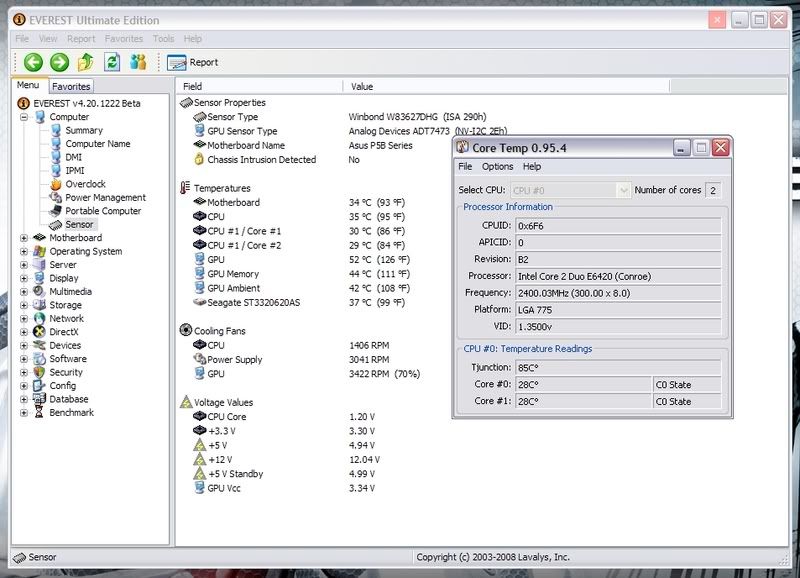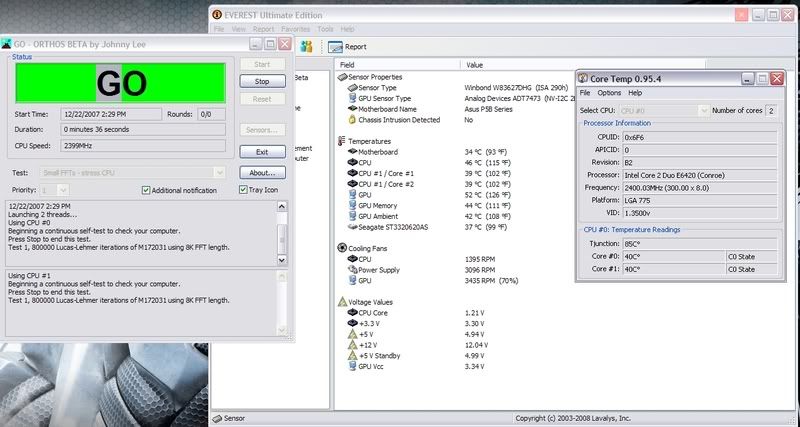After over 2 months with my new E4500 I just found out a week ago that my CPU indeed has 100c Tj Max and not 85c as CoreTemp (and even Speedfan) says.
A list of Tj Max 100c and 85c C2D's and how to tell your real temps can be found here: http://www.overclock.net/intel-cpus/263 ... ronix.html.
I verified this myself with my E4500 because we all know when you core temps reach the Tj max the CPU shuts down. Well I pushed my E4500 to 92c on the cores and it DID not shutdown, it didn't even thermal throttle (yes TM2 is enabled). When it reached 95c it started thermal throttling which occurs 5c below Tj max, so this verifies that CoreTemp is reading your core temps 15c too low to many C2D's out there.
Another bug is with "Tjunction" itself, it really should be mentioned as "Tjunction Max" as specified by Intel instead of just "Tjunction". Currently all L2, B3, M0 and G0 stepping C2D's are 100c Tj max and all B2 steppings are 85c Tj max. Correcting this bug would be very helpfull to those who are still confused as hell with this.
Last but not least, If you can add a temp reading for Tcase into CoreTemp that would be PERFECT. Tcase is measured at the geometric center on the topside of the processor integrated heat spreader. In many temp monitoring apps it is labled as "CPU". In Speedfan it could be labled as CPU, Temp, Temp1, Temp2 or Temp3. When we overclock and watch temps to make sure they are within spec it is the Tcase you look at, the cores themself basicly do not have a thermal spec, but common sense will tell you just keep the cores below thermal throttling temp (5c below your Tj max) or 5c below thermal throttle temp (10c below Tj max) for extra safety. Intel measures and creates a thermal spec based on Tcase, NOT THE CORES! Almost no one knows/understands this.
Thank you for reading, hope this clears up this almost unknown bug in CoreTemp